|
 |
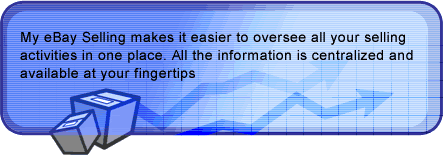
|
 |
Selling Activities |
 |
 |
 |
You can get to the selling related pages from the left side of the navigational menu within My eBay. The All Selling page is a summary page and includes the following selling views:
- Selling Reminders
- Selling Totals
- Scheduled Items
- Items I'm Selling
- Items I've Sold
- Unsold Items
|
 |
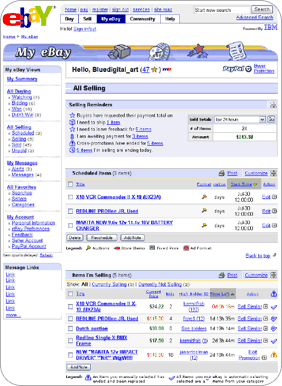 |
To see just one view, such as items that are currently being sold, click the link on the left side of the navigational menu.
|
|
 |
Selling Features |
 |
 |
 |
Here are some of the key features that will help make the most of My eBay for you:
- Total it up
Get a snapshot of the number of items you've sold and the dollar amount for the last 60 days.
- Check on your promotional items
Take advantage of cross-promoting your items to your buyers. For help with participating in cross-promotions, click here.
- Take action
Click the action link or select from the drop-down menu when you're ready to send an invoice or leave feedback.
- Status icons remember for you
Keeping track of where you are in the selling process is painless. Use the icons to know when items have been paid for or when feedback's been left. To see a glossary of My eBay icon definitions, click here.
- Handy Selling links
The most commonly used selling-related links are close by. Go quickly to view Selling Resources or to manage your eBay Store.
For more detailed help on managing your selling activity with My eBay, click here.
Note: The Selling area of My eBay is replaced with the advanced Selling Manager view for subscribers of Selling Manager. .
|
|
 |
|