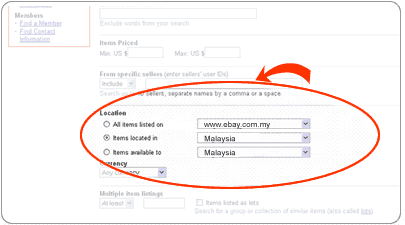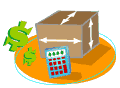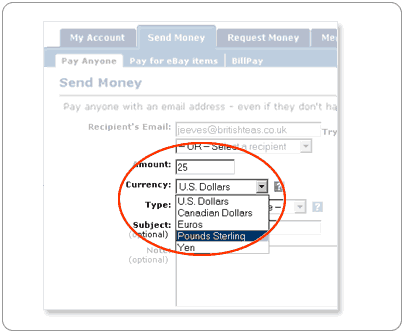Global Trade |
||
![]()
| Finding International Items On eBay |
| Advantages to buying internationally |
Welcome to the World's Online Marketplace! With sites in over 30 countries, eBay is the best place to find interesting and exotic items at discount prices from sellers around the world. Including international items in your search will help you find:
|
| Finding international items on eBay |
Search and Listings pages on http://www.ebay.com.my/ only show items located in Malaysia or listed on http://www.ebay.com.my/ and in English. You are given the option at the bottom of listings pages to look at items from international sellers where the seller has offered to post to Malaysia. You can also find items in specific countries or listed in other languages by using Advanced Search. When performing an Advanced Search, fill out all relevant search fields (such as keywords and category) for the item you are looking for, as well as your preferences. Then, scroll down to the "Location / International" field.
Important: Review the View Item page carefully to make sure that the seller is willing to post to your country before bidding on or buying an item. |
| Visiting other eBay sites |
You can view most listings on eBay's global Marketplace from eBay.com.sg, but it's also fun to visit foreign eBay sites. To visit other eBay sites directly, select a country from the drop-down list located on the homepage. |
| How can you tell an item is available internationally? |
|
Look at the "item location" box to see a) the country and city where the item is located, and where the seller is willing to post to, and b) check out the seller's country of registration.
|
| Bidding On And Buying International Items |
| Know the full postage cost |
|
Before bidding on or buying an international item, make sure that the seller is willing to post to you. If this information is not on the View Item page, you can ask seller a question.
Make sure to note the item location and postage costs. You will need the item's dimensions and weight. If the seller has not provided these in the item description, estimate them or email the seller for information. International postage costs are based on a combination of the following:
Costs may vary greatly depending on what, where and how the seller is posting, and can be considerably higher for international destinations. Generally, buyers pay additional costs that may apply such as duties, taxes and customs clearance fees. For example, international rates may or may not include pickup and door-to-door delivery with customs clearance. Your package will arrive at your door, but then you might need to pay extra international fees.
|
| Communicating with international sellers |
|
Communicating effectively with people is a crucial component to successful trading on eBay. If you do not speak the same language as the seller, you may want to use translation software to translate key phrases. Some translation services are available free on the Internet, but many are not 100% accurate and eBay cannot guarantee their services. If you use such a service, here are some general rules to follow when writing emails:
|
| Beware of prohibited items |
|
Certain items are not permitted in various countries. It is the seller's responsibility to comply with government regulations or laws of each country. To help you verify that your items can be posted across international borders, please review the Prohibited Goods list.
|
| Sending payments internationally |
| Sending payments internationally |
|
When paying for an international item:
PayPal's secure global network of more than 143 million users and 190 markets makes sending money internationally quick, easy and secure. It is also the preferred payment method on eBay as 8 out of 10 sellers in major export markets (US, UK etc.) offer PayPal. Learn more about PayPal .
To send a payment, log in to your PayPal account and select the "Send Money" tab. Fill out the payment details, including the payment amount and seller's email address, and select your desired currency from the "Currency" drop-down menu.
Your payment is automatically converted and sent in your desired currency - there are currently 17 currencies and more will be added soon. If your payment must be converted to another currency, the currency conversion calculator will be displayed to you at the time of payment. Learn more about currency conversion .
Additionally, the seller will receive an email from PayPal stating the amount and currency of your payment, but never your financial information. With PayPal, privacy is built in, and we never share your financial information with the seller, making online shopping worry-free. Learn more . |
| eBay Security Centre |
|
eBay's Security Centre gives you tips and tricks to help keep your international purchases are safe and secure: |
| Customs And Receiving Your Item |
| Customs & Duties |
|
Postage and handling fees, duties, and taxes are often not included in the purchase price on international listings. If you're a buyer purchasing goods outside your home country, you should check with the seller to determine whether the fees, customs and taxes are included in the price. You can research what duties to expect when purchasing foreign items via the Customs and Documentation. |
| Understanding Transit times |
|
The time it takes to receive your purchase will depend on where you're located and where your package is coming from. International postage usually take longer than domestic deliveries. |
| Purchasing Insurance |
|
Some carriers automatically protect your package from loss or damage up to a certain amount of your item's value. You should ask sellers to insure international postage if their carrier does not provide automatic coverage. If you have trouble with your purchase, visit the Security Centre for your options as a buyer. |